VLAN
- 스위치는 브로드캐스트이기 때문에 대역을 나눌 수 없음
- 가상으로 라우터의 인터페이스를 나누어 스위치를 여러 개 쓰는 것처럼 나누는 것이 VLAN
- 같은 VLAN끼리 통신 가능
- 스위치끼리 연결된 포트도 vlan에 넣어주어야 함
※ 스위치끼리 연결된 포트를 vlan에 넣지 않으면 통신이 되지 않음
Trunk
- VLAN이 늘어날 때 물리적인 링크가 늘어나는 문제가 생김
- 이러한 문제를 해결하기 위해 trunk 기술이 등장
- 스위치 사이에 trunk 링크를 걸어 모든 vlan이 지나감 -> 하나의 케이블만 사용 가능
Inter Vlan Routing
- Vlan 대역이 많으면 라우터에 할당할 대역이 많아지고 포트 수 문제 등이 나타남
- 물리 인터페이스에서 서브 인터페이스를 둬서 구분하고 연결시킴
- Vlan간의 통신
- 브로드캐스트가 퍼져나가는 가상의 영역
- 라우터를 이용해 서로 통신되게 만들어 줌
Port Security
- 포트에 학습할 수 있는 MAC 주소의 수를 제한하거나 포트에 MAC 주소를 설정하여 허가된 MAC 주소만 접속 가능하도록 설정
- MAC Flooding Attack, ARP Spoofing 방지
연결 방법
VLAN 1개일 때

- Switch0 > en
- Switch0 # conf t
- Swtich0(config) # vlan number(ex.10) -> vlan 생성
- Switch0(config) # int port번호(ex.f0/1)
- Switch0(config-if) # switchport access vlan number(ex.10) -> vlan에 interface 넣어주기
- 모든 port에 적용
- Switch0 # show vlan -> 설정한 vlan 확인
VLAN 2개 이상일 때

- Switch0 > en
- Switch0 # conf t
- Switch0(config) # int port번호(ex.f0/24)
- Switch0(config-if) # switchport access vlan num(ex.10)
- 모든 port에 적용(스위치끼리의 port 포함, vlan마다)
Trunk

- Switch0 > en
- Switch0 # conf t
- Switch0(config) # int trunk할port번호(ex.f0/24)
- Switch0(config-if) # sw mode trunk
- 상대 Switch에도 적용이 필요하나 자동으로 수행됨
- Switch0 # show vlan에서 port가 사라진 것을 확인 가능
Inter Vlan Routing

- Router0 > en
- Router0 # conf t
- Router0(config) # int switch와 연결되는 port 번호(ex.f0/0)
- Router0(config-if) # no shut
- Router0(config) # int switch와 연결되는 port 번호.num -> 서브 인터페이스를 만드는 명령어
- Router0(config-subif) # encapsulation dot1Q vlan-num(ex.10)
- Router0(config-subif) # ip add ip주소(ex.203.230.7.1) 서브넷마스크(ex.255.255.255.0)
- 모든 vlan에 맞춰서 진행
- Router0 # show ip int b로 확인 가능
Port Security
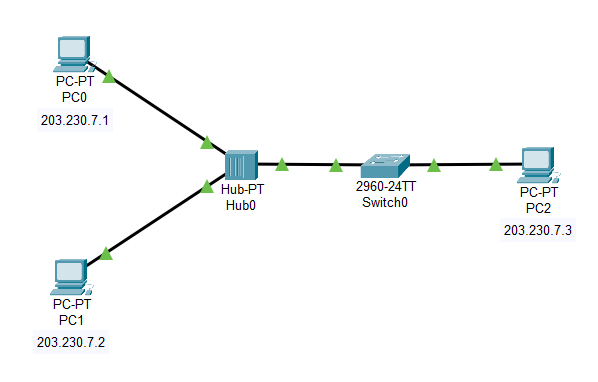
- Switch0 > en
- Switch0 # conf t
- Switch0(config) # sw mode access -> auto mode에서 access mode로 설정
- Switch0(config) # sw port-security -> port security 활성화
- Switch0(config) # sw port-security maximum num(ex.1) -> 최대 MAC 주소 학습 개수를 설정하는 명령어, 동적 방법
- Switch0(config) # sw port-security violation option(ex.shutdown) -> violation mode를 설정하는 명령어, 1개 초과 시 해당 port를 비활성화(shutdown)
- ping 명령어로 학습 진행
- Switch0 # show mac address-table
Switch0 # show port-security로 확인
※ clear mac address-table -> mac 주소 테이블 지우는 명령어
'🔐 [정보보안] 모의해킹 침해대응 전문가 취업캠프 > Packet Tracer' 카테고리의 다른 글
| [Packet Tracer] NAT (2) | 2023.08.22 |
|---|---|
| [Packet Tracer] DHCP (0) | 2023.08.22 |
| [Packet Tracer] VPN (0) | 2023.08.21 |
| [Packet Tracer] ACL (0) | 2023.08.21 |
| [Packet Tracer] 라우팅 프로토콜 (0) | 2023.08.19 |
